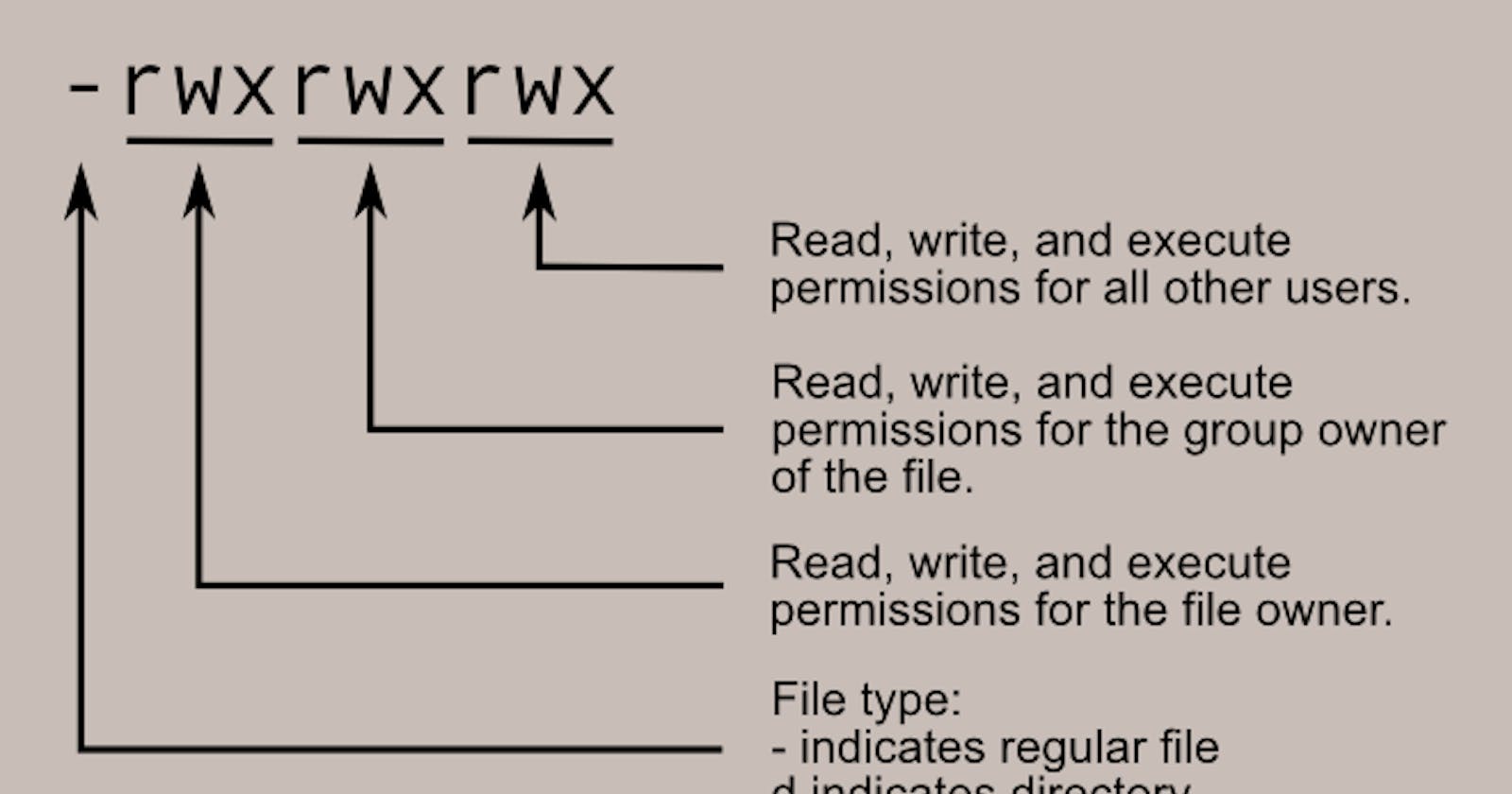Have you ever wondered how your computer or server knows who can access your files and who can't? It's all about file permissions and access control lists (ACLs) - and here's a simple example to help demystify it!
📁 Imagine you have a folder called "ProjectX" with some important files. You want to control who can read, write, or delete these files.
🔐 File Permissions:
• Read: Like viewing a file's contents.
• Write: Allows you to edit, add, or delete files.
• Execute: Permission to run scripts or programs.
🔑 Access Control Lists (ACLs): Sometimes, the standard permissions aren't enough. That's where ACLs come in. They allow you to define specific permissions for individual users or groups.
Example:
• You, the owner, have full access.
• Your project team members have read and write access.
• The intern has read-only access.
• Outsiders have no access.
In this example, you're using both standard permissions and ACLs to fine-tune access control.
Understanding and configuring file permissions and ACLs is crucial for safeguarding your data. It ensures that sensitive information remains protected, and only authorized individuals can make changes.
Next time you're managing access to your files, remember: It's all about the right balance of file permissions and ACLs! 💼💻
*setfacl
• Purpose: setfacl is used to set or modify ACLs on files or directories.
• Syntax: setfacl [options] file_or_directory
• Usage: You can specify the user or group, the type of permission (read, write, execute), and whether it's allowed or denied. For example, setfacl -m u:jane:rw file.txt grants read and write access to the user "jane" on the file "file.txt."
• Example: setfacl -m u:jane:rw file.txt grants "jane" read and write permissions on "file.txt."
• getfacl:
• Purpose: getfacl is used to display the ACLs of a file or directory.
• Syntax: getfacl [options] file_or_directory
• Usage: It retrieves and displays the existing ACLs for the specified file or directory, showing the permissions for users and groups.
• Example: getfacl file.txt shows the ACLs for "file.txt."
Both setfacl and getfacl are useful for managing access control in a more granular way, allowing you to define who can do what with specific files or directories on a Linux system.
#FilePermissions #ACL #DataSecurity #AccessControl #TechTalks #devops #90daysdevopschallenge #linkedin